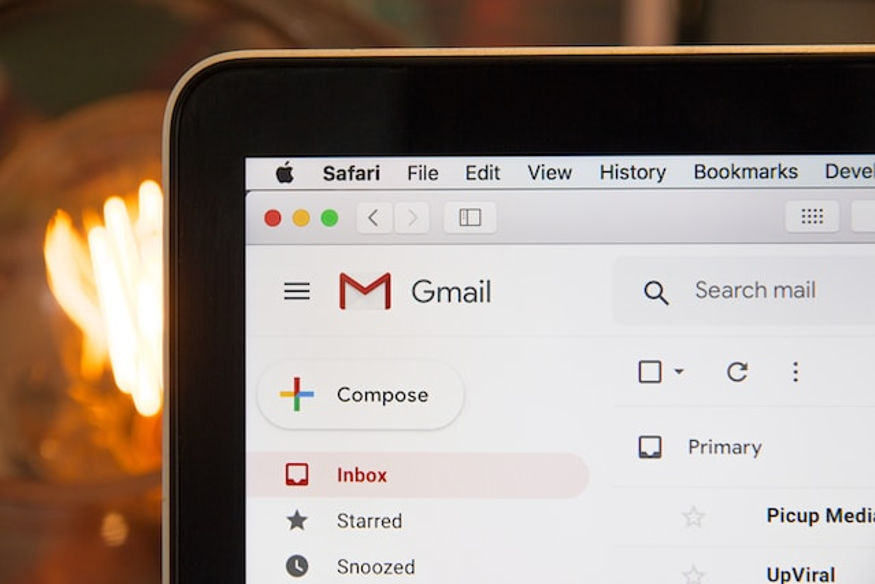From Stunning Visuals to More Streams: How Photoshop Can Supercharge Your Spotify Promotion

Succeeding in the realm of Spotify requires so much more than just good music. Having a strong brand is essential alongside pleasing visuals. Items such as album covers, social media ads, and banners can make a dramatic difference in grabbing the attention of listeners.
Photoshop plays a crucial role in this situation. From attention-grabbing promotional materials to strategic engagement, this powerful design tool aids artists in every way possible. This article will help you understand how Photoshop can optimize your focus on improving your Spotify promotion.
1. Create Scroll-Stopping Album Cover Designs
Album covers are the first and only chance to convince listeners to pay attention to your music. A standard cover will get scrolled past while a unique cover is bound to encourage plays. With [….]









 In the congested IPTV industry, you need distinctive ways to stand out and engage your audience. Technology has advanced so far that many channels and on-demand materials are insufficient. Enhancing IPTV graphics is essential to standing out.
In the congested IPTV industry, you need distinctive ways to stand out and engage your audience. Technology has advanced so far that many channels and on-demand materials are insufficient. Enhancing IPTV graphics is essential to standing out.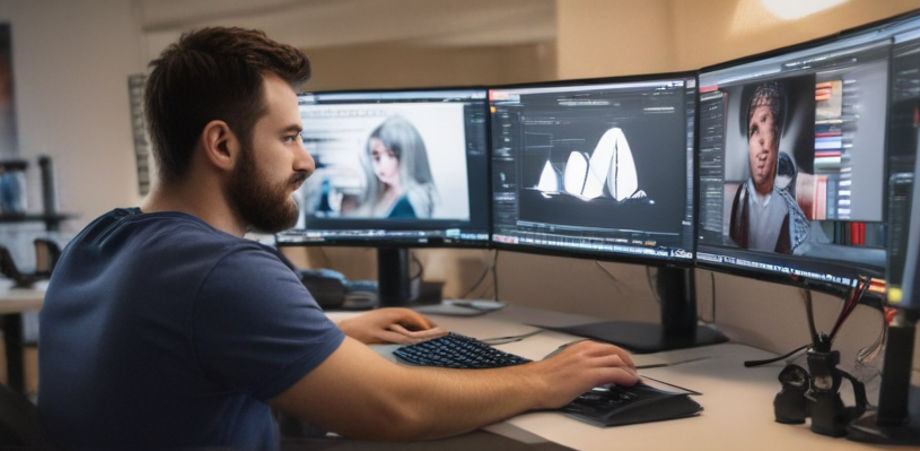


![using Photoshop to [....]
<h3 data-srcset=](https://tutcandy.com/wp-content/uploads/2023/07/Advanced-Photoshop-Techniques.jpg)








 The best way to save
The best way to save