Design Unique Roblox Themes with Photoshop & Bloxstrap

Roblox users spend countless hours exploring virtual environments, yet many overlook the potential to personalize their experience. By designing custom themes using Photoshop and integrating them with Bloxstrap, you can elevate your gameplay and stand out from the crowd. Creativity, paired with the right tools, allows you to transform the look and feel of your Roblox interface effortlessly.
To get started, you’ll need to download Bloxstrap. This tool simplifies the process of applying custom themes, making it a must-have for Roblox enthusiasts who enjoy personalizing their gaming experience.
What is Bloxstrap?
Bloxstrap is a free utility designed for Roblox users. It enhances the platform by enabling theme customization, improving performance, and adding quality-of-life features. Instead of sticking with Roblox’s default interface, Bloxstrap empowers you to apply your unique designs.
By combining the customization options of Photoshop with Bloxstrap, users can create polished, vibrant themes that reflect their individuality.
Tools You’ll Need
Before you begin, gather these essentials:
- Photoshop: Any version of Adobe Photoshop will work for creating custom designs.
- Bloxstrap: The software for integrating your themes with Roblox.
- A basic image-editing app: Useful for quick edits if you’re on a budget or don’t have access to Photoshop.
- Roblox account: Ensure you have a verified account.
Step-by-Step Guide to Designing Themes
Step 1: Conceptualize Your Theme
Start by brainstorming the look you want. Do you prefer a futuristic vibe, a cozy pastel interface, or a minimalist layout? Take inspiration from:
- Your favorite games.
- Popular Roblox aesthetics.
- Trending design styles on social media platforms.
Step 2: Create a Template in Photoshop
Open Photoshop and set the canvas dimensions to fit your Roblox screen. For a clear interface, a resolution of 1920×1080 pixels is ideal.
- Use layers to separate design elements, like buttons, backgrounds, and text areas.
- Experiment with gradients, patterns, and textures to bring your ideas to life.
- Ensure all fonts are legible and complement your design.
Step 3: Save Your Files Correctly
Bloxstrap supports themes saved in PNG or JPEG formats. Export your design in high resolution, ensuring that the file size is manageable for faster application.
Step 4: Integrate the Theme with Bloxstrap
Once your design is ready:
- Launch Bloxstrap.
- Navigate to the “Themes” section in the settings menu.
- Upload your custom design file.
- Preview the theme to check for any adjustments needed.
Bloxstrap allows you to switch between themes seamlessly, so feel free to tweak or replace designs anytime.
Design Tips for Better Results
To create professional-looking themes, keep these pointers in mind:
- Stay Consistent: Use a cohesive color palette and font style across your design.
- Focus on Usability: Ensure buttons and menus remain visible and easy to navigate.
- Test Your Theme: Apply your design and use Roblox for a while to identify any issues.
Mistakes to Avoid
- Overloading your design with too many colors or elements.
- Choosing font styles that are too decorative and hard to read.
- Forgetting to test how your theme looks on different screen sizes.
Benefits of Customizing with Photoshop and Bloxstrap
Personalized themes do more than beautify your Roblox environment. They also:
- Reflect your unique personality.
- Make your gameplay experience more immersive.
- Offer a creative outlet for gamers and designers alike.
READ ALSO: Benefits and Uses of Adobe Illustrator
Final Thoughts
Designing custom Roblox themes is a rewarding process that combines creativity with technical skills. Using Photoshop allows you to craft intricate, professional designs, while Bloxstrap simplifies the integration process. Whether you’re a seasoned graphic designer or a curious gamer trying this for the first time, the combination of these tools will elevate your Roblox experience.
Start today—download Bloxstrap and let your imagination lead the way. Your personalized Roblox world is just a few clicks away.


 In the congested IPTV industry, you need distinctive ways to stand out and engage your audience. Technology has advanced so far that many channels and on-demand materials are insufficient. Enhancing IPTV graphics is essential to standing out.
In the congested IPTV industry, you need distinctive ways to stand out and engage your audience. Technology has advanced so far that many channels and on-demand materials are insufficient. Enhancing IPTV graphics is essential to standing out.


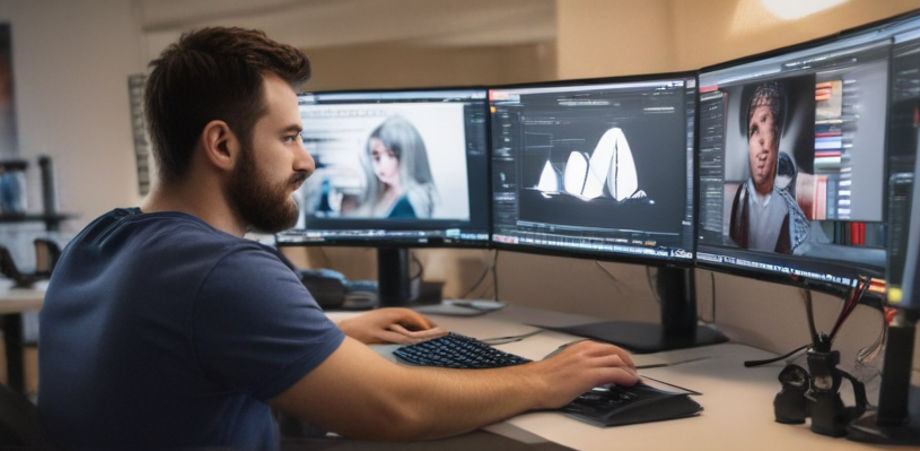


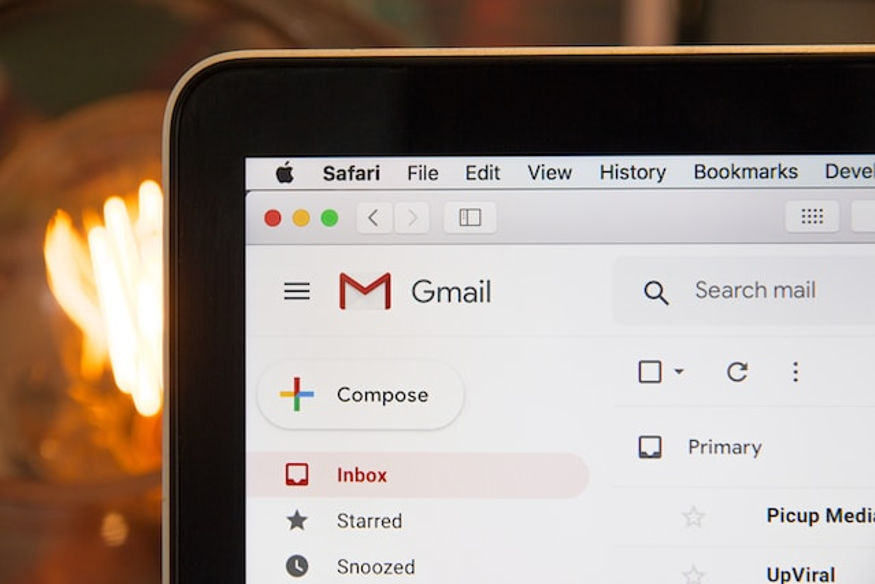





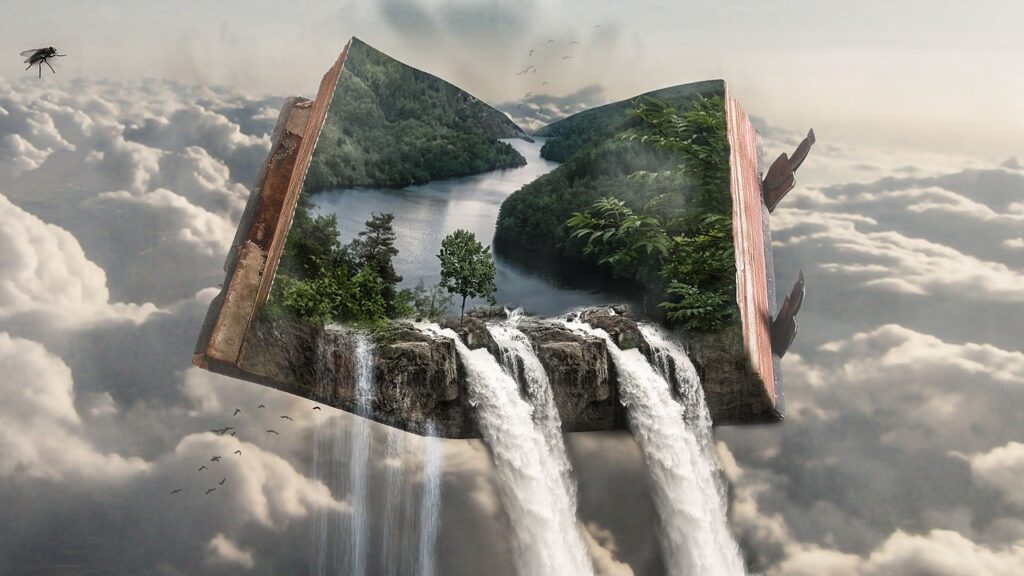



 Photo composites have become an increasingly popular way to create visually stunning images, combining elements from multiple photos into one cohesive scene. In this article, we’ll walk you through the process of
Photo composites have become an increasingly popular way to create visually stunning images, combining elements from multiple photos into one cohesive scene. In this article, we’ll walk you through the process of