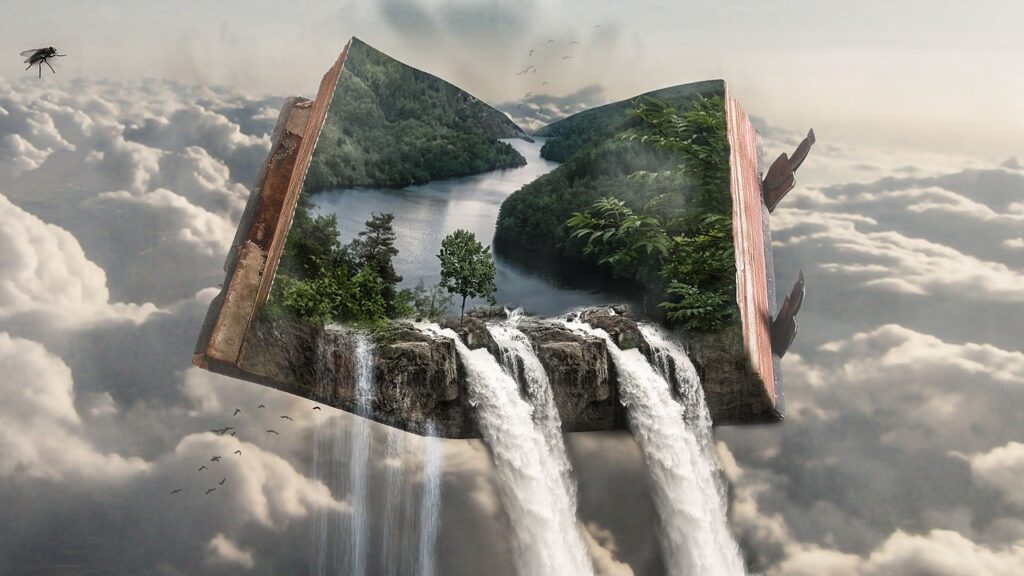
Photoshop is a powerful tool that allows professionals to create stunning visuals, edit photographs, and design graphics. While many people are familiar with the basics of Photoshop, several advanced techniques can take your skills to the next level. This article will explore some of these techniques and how they can help you produce high-quality work.
Mastering Layer Masks
Layer masks are one of the most important features in Photoshop. They allow you to selectively hide or reveal parts of a layer, creating complex compositions and effects. To master layer masks, you need to understand how to use the brush tool, gradients, and adjustment layers. With this knowledge, you can create complex compositions seamlessly blending multiple images.
Advanced Selection Techniques
Selecting certain parts of an image is essential for any Photoshop user. Through this technique, you can modify individual elements in the composition without changing the totality of the photo. Advanced selection techniques include using the quick selection tool, refining edges, and creating selections from channels. With these techniques, you can create precise selections that are essential for retouching and compositing.
Creating Custom Brushes
Photoshop comes with a range of built-in brushes, but creating your own custom brushes can take your work to the next level. Custom brushes allow you to create unique textures, patterns, and effects that are difficult to achieve with standard brushes. You can create brushes from images, shapes, and even text. This technique is particularly useful for digital painting and graphic design.
Utilizing 3D Features
Photoshop includes a range of 3D features that allow you to create 3D models, add lighting and textures, and render high-quality images. This feature is particularly useful for product design, advertising, and architecture. With 3D features, you can create realistic mockups and visualizations that help clients understand your designs.
Automating Tasks with Actions
Photoshop includes a powerful automation feature called Actions. This feature allows you to record and apply a series of steps to multiple images. This technique is particularly useful for batch processing images, creating templates, and automating repetitive tasks. With Actions, you can save time and improve your workflow.
These advanced techniques can help you take your Photoshop skills to the next level. By mastering layer masks, advanced selection techniques, creating custom brushes, utilizing 3D features, and automating tasks with actions, you can produce high-quality work and improve your workflow. Whether you’re a professional designer, photographer, or artist, these techniques are essential for producing outstanding results.

