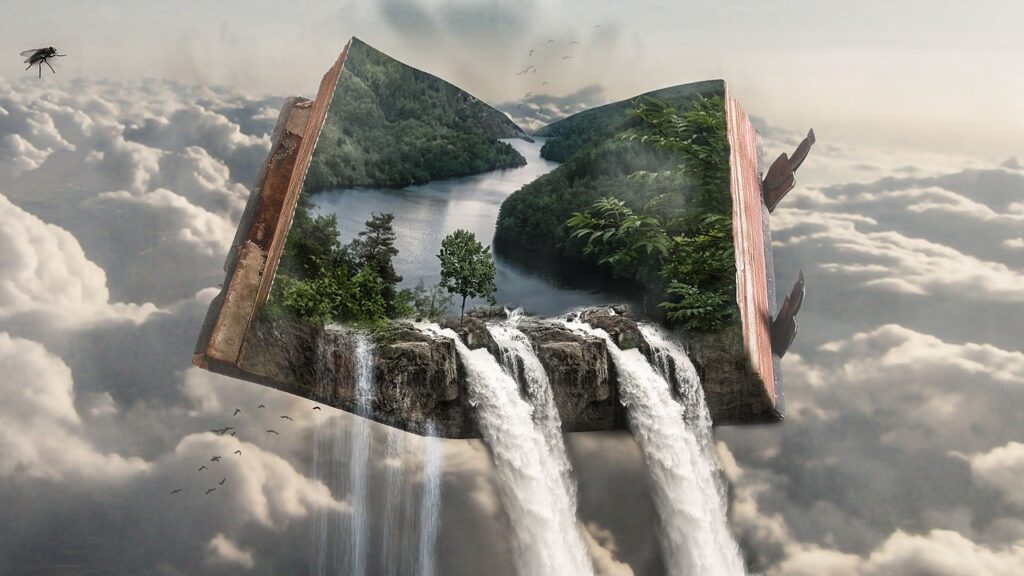5 Steps to Recreate AFK Journey Dream Realm Boss Hunts Design Using Photoshop

So you’re an AFK Journey buff who wants to bring the thrill of Dream Realm boss battles outside the game? Photoshop allows you to re-enact the immersive design of Dream Realm encounters and let your imagination run wild. With Photoshop, it is possible to recreate the design of AFK Journey Dream Realm Team boss hunts. How? Follow these five steps.
Collect Reference Materials
First, gather reference materials from AFK Journey including screenshots of Dream Realm boss battles, character portraits, and background images. Boss animations, hero abilities, and special effects were some of the details that should be looked at closely. These will serve as a basis for your Photoshop project.
Prepare Your Canvas
To start with create a new canvas in Photoshop whose dimensions are appropriate for your project; consider aspect ratio and resolution for you [….]







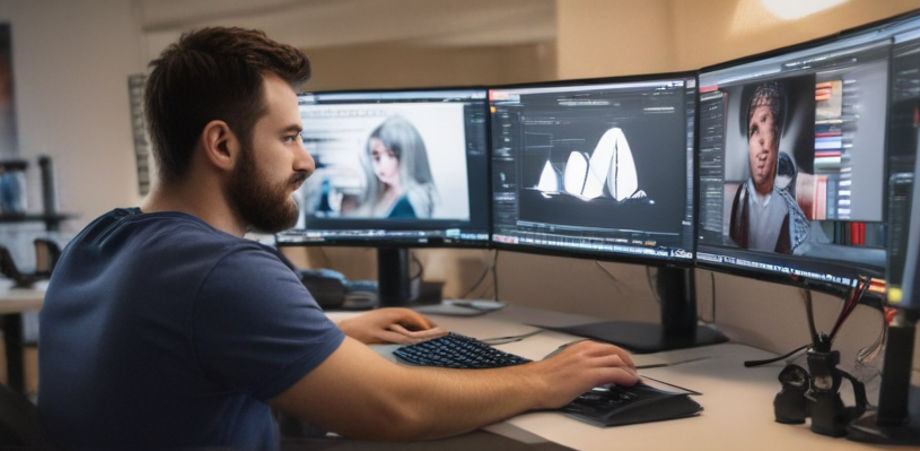



 The best way to save
The best way to save 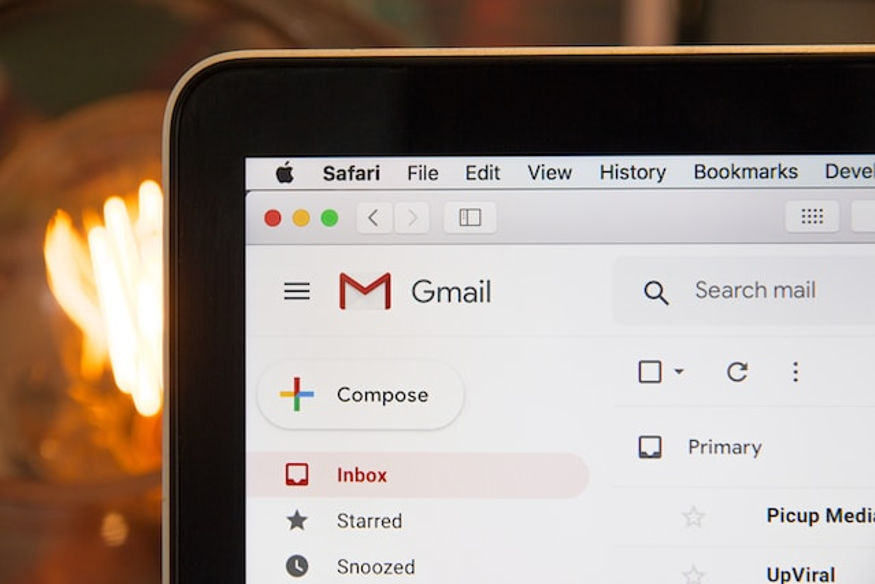

![using Photoshop to [....]
<h3 data-srcset=](https://tutcandy.com/wp-content/uploads/2023/07/Advanced-Photoshop-Techniques.jpg)